آخرین نسخه از درایور جدید کارت گرافیک ای ام دی (AMD) برای نسخههای مختلف ویندوز لپتاپ و دسکتاپ را در این صفحه میتوانید دانلود کنید.
نصب نسخه آپدیت شده AMD Driver باعث بهبود عملکرد و رفع مشکلات آن میگردد و قدرت عملکرد کارت گرافیک و در نتیجه سرعت و کیفیت بازیها و کارهای گرافیکی سیستم بالاتر خواهد رفت.
اگر کارت گرافیک شما انویدیا یا اینتل است از لینکهای زیر درایور آنرا دانلود کنید:
لیست دانلود درایورهای AMD:
درایور جدید کارت گرافیک ایامدی نسخه 24.3.1 برای ویندوز ده و یازده 64بیتی
دانلود درایور AdrenalinFixed Issues
With Radeon FreeSync enabled, task switching to another display or application may intermittently cause the desktop refresh rate to be locked to an arbitrary interval causing stuttering.
Streaming and recording features are not working or are failing to enable on Radeon RX 5000 series graphics products in Windows® 7 system configurations.
Radeon Software may experience an application crash or hang when waking from sleep after joining the AMD User Experience program.
DOOM™ Eternal may experience a very dark or dim screen when changing V-Sync settings in game with HDR enabled.
Hot plugging a powered off HDMI display and then powering on the display, may intermittently cause a system crash or hang.
Enabling Instant Replay may rarely cause a system hang or TDR on Radeon RX 5000 series graphics products.
Compatibility Advisor may show an “Unable to get requirements” error message when opened. Users will need to perform a factory reset of settings in Radeon Software for this fix to take effect.
Known Issues
With Radeon FreeSync enabled on Radeon RX 5000 series system configurations, task switching to another display or application may cause the display to flicker for a few moments.
Brightness flickering may be experienced on some VP9 video content playback through applications or web browsers on Radeon RX 5000 series graphics product system configurations.
Enhanced Sync may cause a black screen to occur when enabled on some games and system configurations. Any users who may be experiencing issues with Enhanced Sync enabled should disable it as a temporary workaround.
Performance Metrics Overlay and the Performance Tuning tab incorrectly report higher than expected idle clock speeds on Radeon RX 5700 series graphics products. Performance and power consumption are not impacted by this incorrect reporting.
With HDR enabled, Windows® desktop may experience flickering, and performing a task switch while in a game may cause colors to become washed out or over saturated.
Audio may experience instability when connected through an Audio Video Receiver via HDMI® on Radeon RX 5000 series graphics products
YouTube playback may become frozen with Microsoft® Edge player and Chrome™ when played on an extended display on some AMD Ryzen™ 7 3000 series and AMD Ryzen™ 4000 series APU system configurations.
Modifying the HDMI Scaling slider may cause FPS to become locked to 30.
AMD is investigating isolated reports of intermittent system hangs while exiting system sleep on some AMD Ryzen™ 3000 Series Mobile Processors with Radeon™ Graphics.
Some games may exhibit stutter intermittently during gameplay on Radeon RX 5000 series graphics products.
AMD will continue to monitor and investigate any new reports of black screen or system hang issues during extended periods of gameplay closely. Users are encouraged to use the new Bug Reporting Tool for any issues they may encounter.
درایور کارت گرافیک ایامدی نسخه 18.9.3 ویندوز ده 32بیتی
دانلود درایور CrimsonResolved Issues
Radeon Settings Video tab may disappear on some hybrid graphics system configurations after a reboot
AMD XConnect™ Technology enabled system configurations may experience an intermittent system hang on hot plug.
GPU Display scaling may fail to enable when desktop resolution is set very low.
Region recording in Radeon ReLive will continue to record when the region window is closed.
3×1 display configurations may experience instability during Eyefinity creation or during gaming.
Ark Survival Evolved™ may experience heavy flickering or corruption when enabling the performance metrics overlay in Windows®7.
A black screen may be experienced when running full screen games on the Samsung CF791 Radeon FreeSync enabled display.
Netflix™ playback in a browser or via UWP application may experience stutter.
Radeon Overlay performance metrics may appear and disappear intermittently during updates.
Color Temperature controls may change colors on the incorrect display when using the reset option.
Star Wars™: Battlefront II may experience graphical corruption in some areas of the game.
Known Issues
Radeon Settings may experience a hang when enabling AMD CrossFire with three or more graphics products.
Trimming videos may fail to create a thumbnail if the video contains non-English characters.
Flickering may be observed on the performance metrics overlay when Enhanced Sync is enabled on some Radeon FreeSync connected displays.
Performance Metrics Overlay may hang if enabled when cycling display power off and on.
The “Reset” function in Radeon Settings for Display, ReLive, and Video may not work as intended when using Radeon Settings in certain regional languages.
Radeon WattMan may intermittently fail to load profiles for Radeon RX Vega on the global Radeon Wattman page.
Rise of the Tomb Raider™ may experience an intermittent application hang during gameplay.
A random system hang may be experienced after extended periods of use on system configurations using 12 GPU’s for compute workloads.
The GPU Workload feature may cause a system hang when switching to Compute while AMD CrossFire is enabled. A workaround is to disable AMD CrossFire before switching the toggle to Compute workloads.
درایور جدید کارت گرافیک ایامدی نسخه 21.5.2 ویندوز هفت و هشت و یک 64بیتی
دانلود درایور AdrenalinFixed Issues
With Radeon FreeSync enabled, task switching to another display or application may intermittently cause the desktop refresh rate to be locked to an arbitrary interval causing stuttering.
Streaming and recording features are not working or are failing to enable on Radeon RX 5000 series graphics products in Windows® 7 system configurations.
Radeon Software may experience an application crash or hang when waking from sleep after joining the AMD User Experience program.
DOOM™ Eternal may experience a very dark or dim screen when changing V-Sync settings in game with HDR enabled.
Hot plugging a powered off HDMI display and then powering on the display, may intermittently cause a system crash or hang.
Enabling Instant Replay may rarely cause a system hang or TDR on Radeon RX 5000 series graphics products.
Compatibility Advisor may show an “Unable to get requirements” error message when opened. Users will need to perform a factory reset of settings in Radeon Software for this fix to take effect.
Known Issues
With Radeon FreeSync enabled on Radeon RX 5000 series system configurations, task switching to another display or application may cause the display to flicker for a few moments.
Brightness flickering may be experienced on some VP9 video content playback through applications or web browsers on Radeon RX 5000 series graphics product system configurations.
Enhanced Sync may cause a black screen to occur when enabled on some games and system configurations. Any users who may be experiencing issues with Enhanced Sync enabled should disable it as a temporary workaround.
Performance Metrics Overlay and the Performance Tuning tab incorrectly report higher than expected idle clock speeds on Radeon RX 5700 series graphics products. Performance and power consumption are not impacted by this incorrect reporting.
With HDR enabled, Windows® desktop may experience flickering, and performing a task switch while in a game may cause colors to become washed out or over saturated.
Audio may experience instability when connected through an Audio Video Receiver via HDMI® on Radeon RX 5000 series graphics products
YouTube playback may become frozen with Microsoft® Edge player and Chrome™ when played on an extended display on some AMD Ryzen™ 7 3000 series and AMD Ryzen™ 4000 series APU system configurations.
Modifying the HDMI Scaling slider may cause FPS to become locked to 30.
AMD is investigating isolated reports of intermittent system hangs while exiting system sleep on some AMD Ryzen™ 3000 Series Mobile Processors with Radeon™ Graphics.
Some games may exhibit stutter intermittently during gameplay on Radeon RX 5000 series graphics products.
AMD will continue to monitor and investigate any new reports of black screen or system hang issues during extended periods of gameplay closely. Users are encouraged to use the new Bug Reporting Tool for any issues they may encounter
درایور کارت گرافیک ایامدی نسخه 18.9.3 ویندوز هفت و هشت و یک 32بیتی
دانلود درایور CrimsonResolved Issues
Radeon Settings Video tab may disappear on some hybrid graphics system configurations after a reboot
AMD XConnect™ Technology enabled system configurations may experience an intermittent system hang on hot plug.
GPU Display scaling may fail to enable when desktop resolution is set very low.
Region recording in Radeon ReLive will continue to record when the region window is closed.
3×1 display configurations may experience instability during Eyefinity creation or during gaming.
Ark Survival Evolved™ may experience heavy flickering or corruption when enabling the performance metrics overlay in Windows®7.
A black screen may be experienced when running full screen games on the Samsung CF791 Radeon FreeSync enabled display.
Netflix™ playback in a browser or via UWP application may experience stutter.
Radeon Overlay performance metrics may appear and disappear intermittently during updates.
Color Temperature controls may change colors on the incorrect display when using the reset option.
Star Wars™: Battlefront II may experience graphical corruption in some areas of the game.
Known Issues
Radeon Settings may experience a hang when enabling AMD CrossFire with three or more graphics products.
Trimming videos may fail to create a thumbnail if the video contains non-English characters.
Flickering may be observed on the performance metrics overlay when Enhanced Sync is enabled on some Radeon FreeSync connected displays.
Performance Metrics Overlay may hang if enabled when cycling display power off and on.
The “Reset” function in Radeon Settings for Display, ReLive, and Video may not work as intended when using Radeon Settings in certain regional languages.
Radeon WattMan may intermittently fail to load profiles for Radeon RX Vega on the global Radeon Wattman page.
Rise of the Tomb Raider™ may experience an intermittent application hang during gameplay.
A random system hang may be experienced after extended periods of use on system configurations using 12 GPU’s for compute workloads.
The GPU Workload feature may cause a system hang when switching to Compute while AMD CrossFire is enabled. A workaround is to disable AMD CrossFire before switching the toggle to Compute workloads.
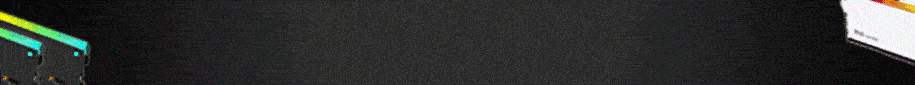
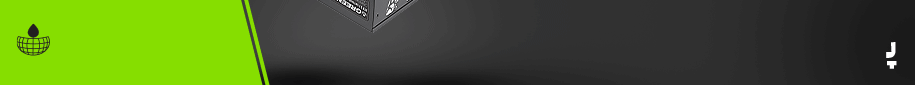
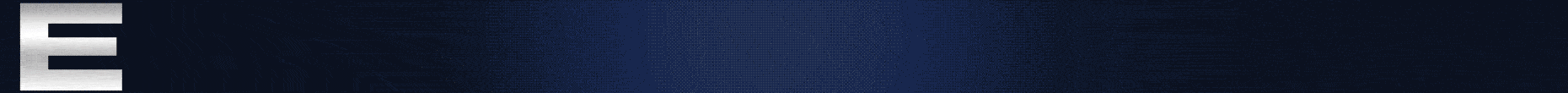


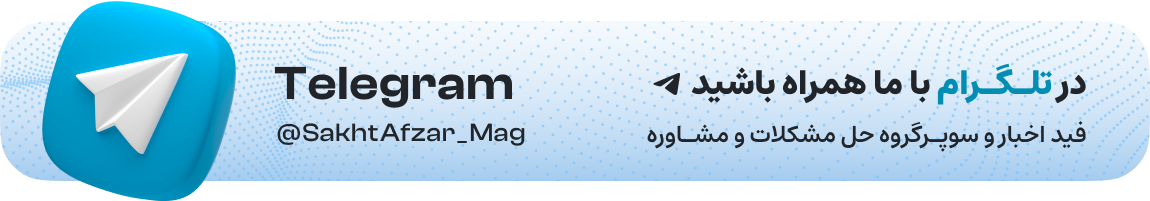











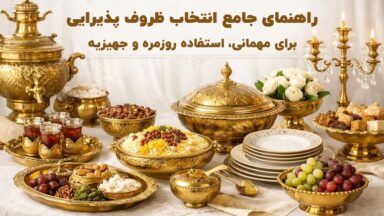









سلام ایا کارت گرافیک rx 580 8g دیگه درایور نمیده اخرین که نصف کردم 23 9 2 بود بقیه ارور 182 میزنه یا 184 از این دوتا ارور لطفا راهنمایی کنید دیگه درایور دانلود نکنم تا سه ماه پیش خوب کار میکرد بروز میشد الان اینطوری شده
ضمن خسته نباشی به سایت سخت افزار
این درایور برای کارت rx580 هم هست
چون در درایور خود کارت تا۲۳.۹ زده و همچین درایور شناسای نمی کنه و هم در سایت خود این کارت گرافیک نبودش
580 من رو هم ساپورت نکرد ولی 6900 رو ساپورت کرد گویا 23.9 آخرین دریوار برای 580 هست
عزیزان یه مشکل کسی میتونه راهنمایی کنه
یه سیستم نسل ۱۰
با گرافیک rx6600xt
درایور گرافیک نصب نمیشه که هیچ اصلا نمیشناسه نه اینکه نصفه مصب بشه ارور بده
فکر نکنم مشکل بایوس مادربرد هم باشه
مشکل از هیچ قطعه دیگه نیس چون گرافیک انویدیا گذاشتم نصب شد
مشکل از فایل دانلودی هم نیس نسخه های مختلف از سایت ای ام دی گرفتم اتصالات هم چک کردم همه
کسی میدونه از چی میتونه باشه
ارور اینه
Error 184 – Radeon Software Install Cannot Proceed as Your Current Operating System Is Not Supported
من گمان میکنم ممکنه از ویندوز هم باشه ویندوز ۱۰ نسخه ۲۰۱۷ هست
ویندوز رو عوض میکنم کسی کمکی میتونه بکنه
سلام
حتما به روزترین ویندوز 10 رو نصب کن 64 بیتی بعد یه نسخه قبل از جدیدترین نسخه رادئون رو نصب من مشکل حل میشه
بعد اپدیتش کن
حتما از نرم افزار allinoneruntime استفاده کن پیشنازهارو نصب کنه
حالا ارور ۱۸۴ شد ۱۸۲ !!!😑
داداش گلم هیچ مشکلی نداره سیستمت همچنین کارت گرافت آخرین نسخه ویندوز تن رو بنصب اوکی میشه منم قبلن مشابه این مشکلو با کارت gt 1030 انویدیا داشتم ک درایورش نصب نمیشد ویندوزو عوض کردم حل شد هیچ ربطی ب درایور نداره الکی اسمه amd رو خراب کردن ی مش نوب داگ
سلام، خدا قوت
لینک Nvidia برای من کار نمی کنه و روش که میزنم میاد به همین صفحه (بجای صفحه ی درایو های nvidia)
تو درایو 20.5.1 انگار درستش کرده دانلود و امتحان کنین ببینین درست شده یا نه
من مشکل بلک اسکرین دارم موقع نصب درایور وسط کار صفحه سیاه میشه دیگه بالا نمیاد باید برم تو سیف مد درایور دیسیبل کنم تا ویندوز بالا بیاد ویندوز عوض کردم بایوس گراف اپدیت کردم مشکلم حل نشد چیکار کنم الان کارتم سافایر r9 280x هستش
هر چقدر هم بگردی تهش به این نتیجه می رسی که مشکل از خود کارت گرافیک ه
از amd انتظار نداشته باش مشکل ت حل بشه خیلی خیلی توی بخش نرم افزار ضعیفه
سلام دوست عزیز . صفحه سیاهه: احتمالا یادتون رفته توی تنظیمات بایوس خروجی را روی گرافیک آنبورد بذارید و الان خروجی تصویر روی اون کارت Amd هستش. به همین خاطر با مشکل صفحه سیاه روبرو میشید . به بایوس کامپیوتر برید و خروجی تصویر رو روی گرافیک آنبورد کامپیوترتون قرار بدید احتمالا مشکلتون حل بشه .
آخه چرا AMD نميتونه این مشکل بلک اسکرین رو تو درایوراش حل کنه واقعا پشتیبانی افتضاحي داره
منم این مشکل رو دارم کارتم r9 290x هستش